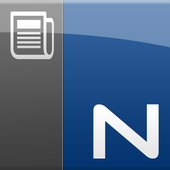NetSupport Ltd Apps
NetSupport Manager Control 2.13.0000
The NetSupport Manager Control for Android provides mobileremotecontrol and remote desktop access for existing NetSupportManagerremote control users remotely from any Android Tabletorsmartphone. The mobile Control allows a user to quickly searchandconnect to both local computers by either IP address or PC name,orto browse, connect and view remote computers utilizing thefreeNetSupport Manager Internet Gateway component. TheNetSupportManager Control provides full remote control, chat andmessagecapabilities of any remote PC running an existingNetSupportManager Client (version 11.04 or later). KEY FEATURES:Browse yourlocal network or an established NetSupport InternetGateway to findremote NetSupport Manager Clients. PIN Connectfeature allows atechnician to instantly locate a user anywhereacross theenterprise simply by both parties entering a unique PINcode.Thumbnail view of each connected Client device. Select,connect andinteract with multiple Client devices simultaneously.See a list ofpreviously connected Clients for instant ongoingconnectivity.‘Recently Connected’ list provides quick access to themostrecently viewed Clients. Use home screen widgets to provideaccessto frequently viewed Clients. Remote Control – Watch (viewonly),Share (both parties can view and interact) or Control(remotescreen and keyboard are locked) any NetSupportManager-enabledremote PC. View the remote PC using pinch, pan andzoom tohighlight key screen information. Adjust colour depth duringremotecontrol sessions from full colour, to 256, 16 or just 2colourswhen reading remote documents. Conduct a text chat sessionwith theremote user. Send a message to the remote user with anoptionaltime-out facility. Ideal for alerting your users ofimpendingserver or email maintenance. Generate a full hardwareinventoryreport for a remote device on demand. View the currentstatus ofwireless networks and display battery strength for aconnectedClient laptop. Includes powerful compression to minimisedatausage. Use 64, 128 or 256-bit encryption for eachsession.Multi-monitor support. Utilise unique security keys toensure yourcopy of NetSupport Manager is only accessible to yourusers.One-click send Ctrl+Alt+Delete for remote login or PCmanagement.GETTING STARTED: 1)Install this free NetSupport ManagerControl appon your Android device. PLEASE NOTE: The application maybeinstalled onto your external storage, but the system willinstallthe application on the internal storage by default. If theinternalstorage is full, then the system will install it on theexternalstorage automatically. Once the app is installed however,you canmove the application to either internal or external storagethroughyour system settings. 2) Visit www.netsupportmanager.comanddownload the NetSupport Manager Client setup file forinstallationon each of the computers that you want to remotecontrol. 3)Wirelessly connect your Android device to the samenetwork as theclient computers ( or for anywhere access, refertowww.netsupportmanager.com for details on setting up andconfiguringthe free NetSupport Gateway – designed to support thisscenario).4) From the NetSupport Manager Control browse and findyourClients. 5) Select a Client and choose to View, Chat or sendaMessage.
NetSupport Notify Console 1.10.00
NetSupport Notify is from Remote Control and DesktopManagementsoftware specialists, NetSupport. The Mobile Console, afree ofcharge extension to the traditional NetSupport Notifydesktopversion, enables you to deliver instant and attentiongrabbingalerts and notifications direct to Windows, Mac and Linuxdesktopsor unattended information displays across your organisationfromyour tablet or smartphone. A focused solution for on-demanddesktopalerts, emergency notifications, popup alerting andone-waymessaging needs, NetSupport Notify cuts through thedistractions todeliver your message direct to connected desktops,ensuring itcan't be skipped, ignored, saved for later or get lostin a busyinbox! No external services are needed. Simply use one ora numberof pre-installed notification gateways and deploy theagent’ssoftware to all remote computers. PLEASE NOTE: If you’re newtoNetSupport Notify, download a copy of the User Guide fromourwebsite for help installing and configuring the requireddesktopcomponents. Key features: - Send alerts and notificationstoWindows, Mac and Linux desktops from any Windows PC, tabletorsmartphone. - Send full screen notifications to unattendeddigitalpublic information displays. - Prioritise messages andalerts withclear and concise message types. - Support for clickableURLs inalerts. - Flexible Delivery Options. - Supports unlimitednumber ofconnected user desktops. - View full Alert History. -Users cantype a hotkey combination to send an instant ‘emergencyresponse’.- Unique security codes – limiting access to onlyauthorised Agentsand Consoles. - Send targeted alerts dynamicallyto selecteddepartments or all computers. - Send alerts to one ormultiplepre-installed notification gateways simultaneously.